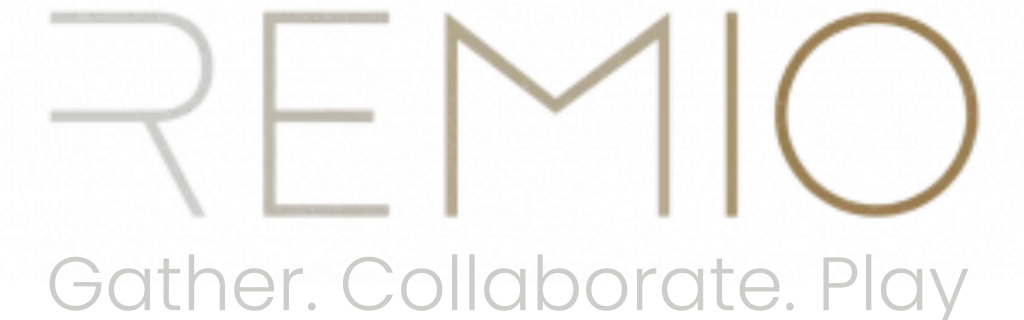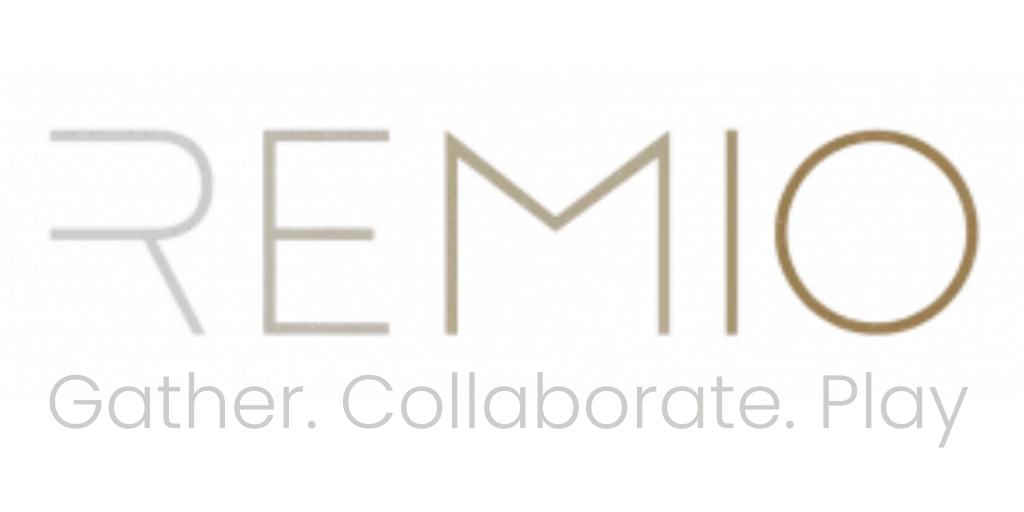Log in to your Account in the Remio VR App
Here’s a quick video on logging in to your account in the Remio VR App.
If you run into any issues, feel free to contact the Remio team at support@remiovr.com.
Summary:
If it’s your first time opening the Remio VR App, you’ll see a login screen as you enter the app.
Click the 'Register' button, enter your email address and click the 'Submit' button.
Open your email inbox and search for an email from Remio.
Open the email and click the verification button.
When you’ve completed the verification, simply put your headset back on.
You’ll automatically spawn into Remio. You’ll see a server menu where you can choose which space you want to go to (learn more about the server menu here).