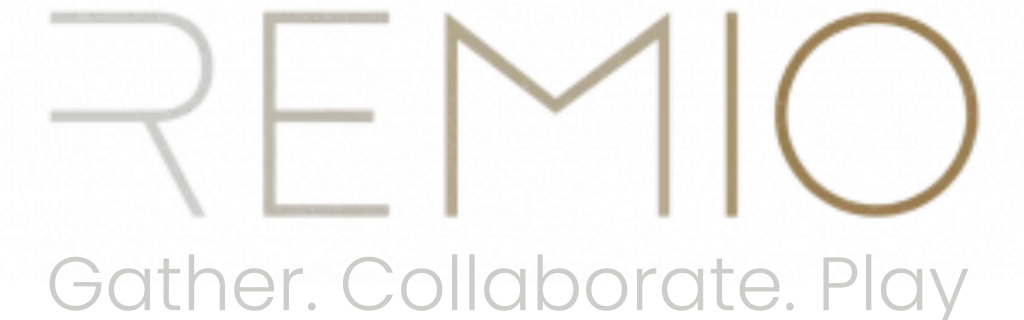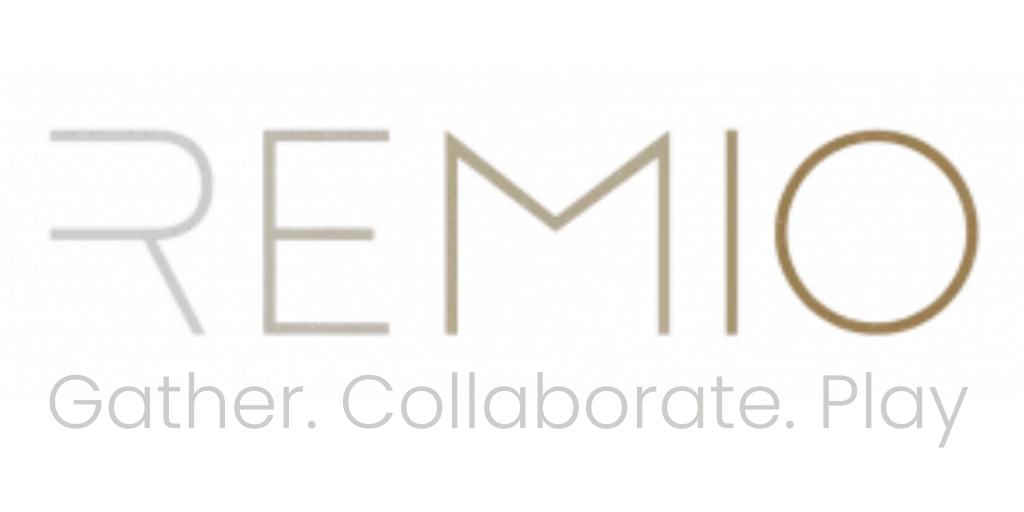Health Disclaimer.
Effective Date: August 24, 2021
Virtual reality (VR) is an immersive experience and influences everyone differently.
People who suffer from pre-consisting medical conditions such as a history of epilepsy or seizures, psychiatric disorders, severe headache, or earaches should speak to their doctor before using our VR headsets.
As VR technology continues to improve, experts report that side effects will become less common. However, some of the most common side effects, to keep in mind, include:
Dizziness/ motion sickness
Nausea
Sweating
Fatigue
Drowsiness
Headache
Eyestrain
If you experience any of these complications or discomfort, stop using the equipment immediately.
VR’s immersive nature may also lead to the following while interacting in virtual environments;
Hitting screens, walls, doors, and other objects.
Loss of balance.
Walking into objects.
Remio (Krisalic Inc.) will not be held responsible for any health injuries or damage to property that resulted from the use of Remio’s software or hardware. By using Remio’s hardware or software, you agree to take part at your own risk and to our terms of use, whether you chose to review these terms or not. If you do not agree to or adhere to the terms of use precisely as they are written, you cannot use our products. The liability for damage to any property or injury while using Remio’s hardware or software lies solely on you the user.
Tips from the Remio Team
Health
We always advise first-time users to use the ‘teleport’ function to move around instead of ‘walking.’ This is important to prevent motion sickness. If you’re unsure how to do this, ask one of the instructors guiding the event.
Please familiarize yourself with VR by trying it out before our event. This way, you won’t feel overwhelmed on the day of the event. Plus, the more often you use it, the easier it will be for your body to adapt.
Don’t overdo it. Stick to a maximum time of 45-90 minutes in virtual reality.
Prevent eye strain by always making sure your headset is adjusted according to the size of your head. If it seems out of focus or blurry, adjust the headset straps or move the lens.
Environment/ Property
Set up in a safe environment with enough space to move. Your environment should always be safe, open, and indoors.
Try not to move around too much in your physical environment.
If you’re worried that you may walk around without realizing it, try to position one foot on a carpet to keep a sense of where you are in your physical environment.
Do not expose the lenses to direct sunlight, as it may result in permanent damage.