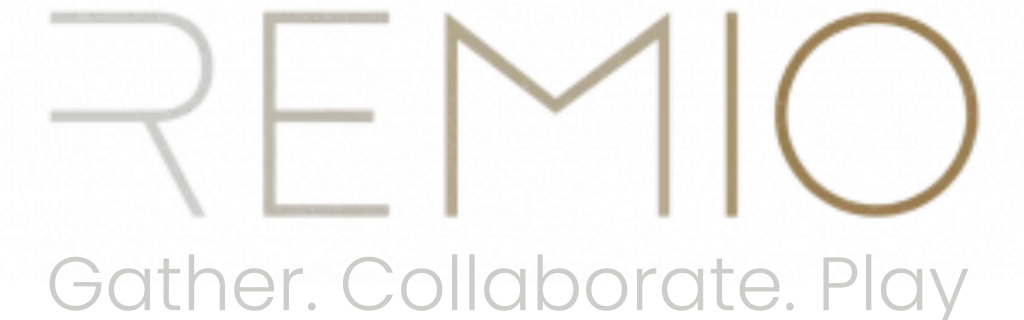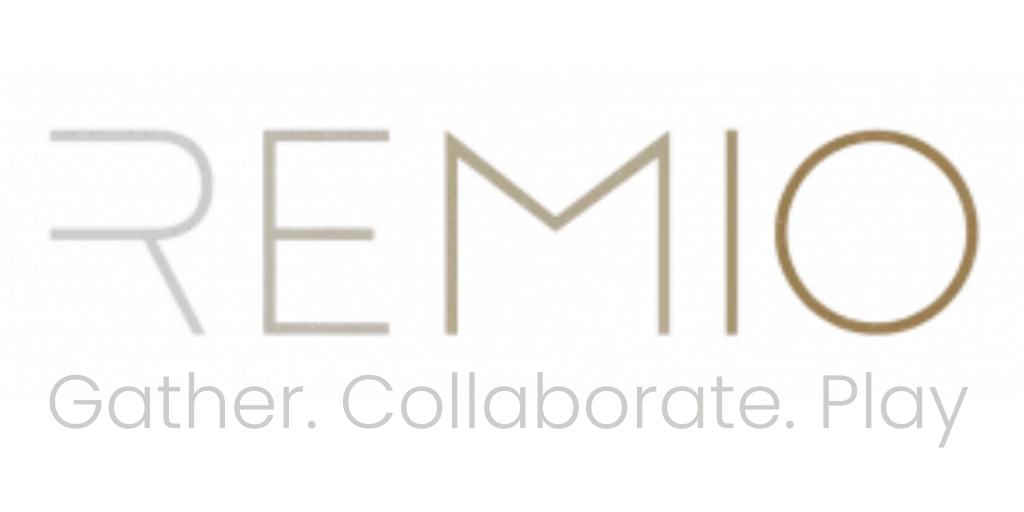Frequently asked questions.
How do I book or schedule an event?
Use our ‘Book Now‘ page to schedule an event.One of our team members will then contact you to organize a date and time via email.
How do I install the Remio App on my VR headset?
Install Remio on Oculus using this link.
What if my dates aren't available?
Contact us at events@remiovr.com, and we will try to organize a time to accommodate you.
How long does the event last?
Typically our hosted events last 60-minutes.
* We are flexible and do host events between 1-3hours.
Which experience(s) or game(s) can we do during the event?
The most popular order of events is to start with Archer Tower Defense, followed by Team Puzzle Races, and end with Paintball. You can however choose any experiences in the list of available experiences. We typically get through 3 or 4 games in a single event.
How many activities can we do during an event?
Our events typically last 1h15min and we normally complete 3 different experiences within this time. You are welcome to specify the activities and order you want to do them. Here is the list of our available experiences to choose from.
Can I join without a headset?
Yes, you can join from any browser to join your teammates in the virtual space. Click here to try it.
Do I need my laptop or computer for the event?
No. The VR headset is completely standalone and you will meet all your colleagues in virtual reality.
However, we generally start the event through a video conference call to guide everyone on how to enter and navigate their way to the spot where we will all meet. This makes it especially helpful for first-time users.
Can I use my own headset?
Yes, and we prefer it!
The Remio software can run on the Oculus Quest 1, Oculus Quest 2, Pico Neo 3, and Vive Focus 3 headsets. If your headset is not supported, please get in touch with founders@remiovr.com, and we’ll see what we can do.
What are the minimum and the maximum number of participants?
There is not a minimum requirement, but it's not that fun to play by yourself and we recommend having at least 4 participants for balanced team challenges.
There is no limit. You can have as many concurrent participants as you like. We've done sessions with over 800 people. However, not everyone will go through all the games and activities together. Instead, they will be split randomly into different games and activities throughout the session.
Do I need to organize shipping?
No, our solution is turnkey; you simply tell us when and where and we’ll take care of the rest.
Will the participants get a tracking number for the headset delivery?
Yes. The shipping tool we use automatically sends the destination address and tracking number to each recipient's email address.
We require in-person signatures for deliveries, so the tracking number comes in handy.
How long does it take to ship the headsets to the participants?
Headsets take a minimum of 2 and a maximum of 4 days to ship to the participants.
Thus we have a 5-day lead time.
Will someone help users onboard?
Yes, our director of events will be on a video conference call to help anyone if they get stuck and they will guide your team/group through the entire session.
Do people get motion sick?
We provide each participant with organic vegan ginger-based tummy drops that help prevent motion sickness. Moreover, our experiences are designed for VR comfort to prevent motion sickness.
Can we play games before and after the event, while we have the headsets?
You can definitely continue to play games before and after the event, we strongly encourage it!
Can my event or HQ be customized to a holiday- or winter theme?
Yes. We generally have themed spaces for holidays like Halloween, New Years, Valentines, July 4th, and more.
We also, always, brand your company’s HQ by adding your logo & brand colors to the space.
Feel free to contact us if you have any other requests.
Can users customize their avatars?
Yes, avatars can be customized by users and there are quite a few hilarious options available.
Users can choose their clothes, skin color, eye color, hairstyle, hair color, face shape, and other fun items like hats, glasses, etc.
How do the shared spaces work? Can they be accessed at any time or is it during designated times during the event?
The shared spaces can be accessed at any time. We'll create a private server for your team/ company, which will always be available for your team, or for as long as you have the headsets.
How does the desktop version (web app) work for those who may be unable to utilize the headsets?
The desktop version works the same as a Zoom call, but you can fly around in the world using your "WASD" keys on your keyboard.
Do you need a final confirmed number of participants at the time of booking?
We don't need the final confirmation at the time of the booking, only a rough estimate.
To use the VR headset, do we need to own certain tech/devices?
No other technology/devices are needed to use the headset. Only a wifi connection.