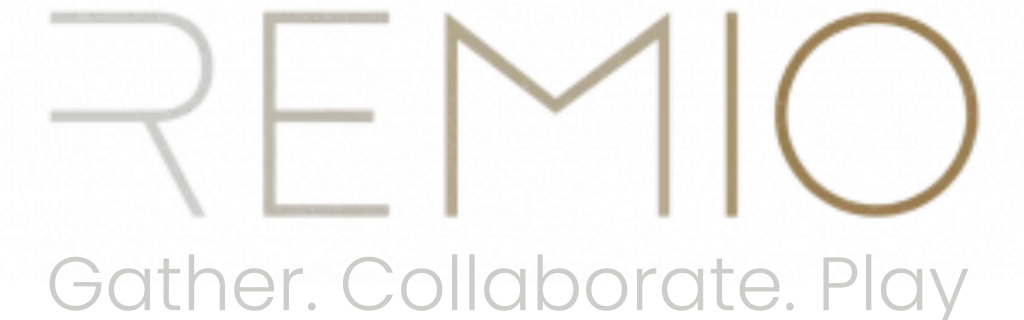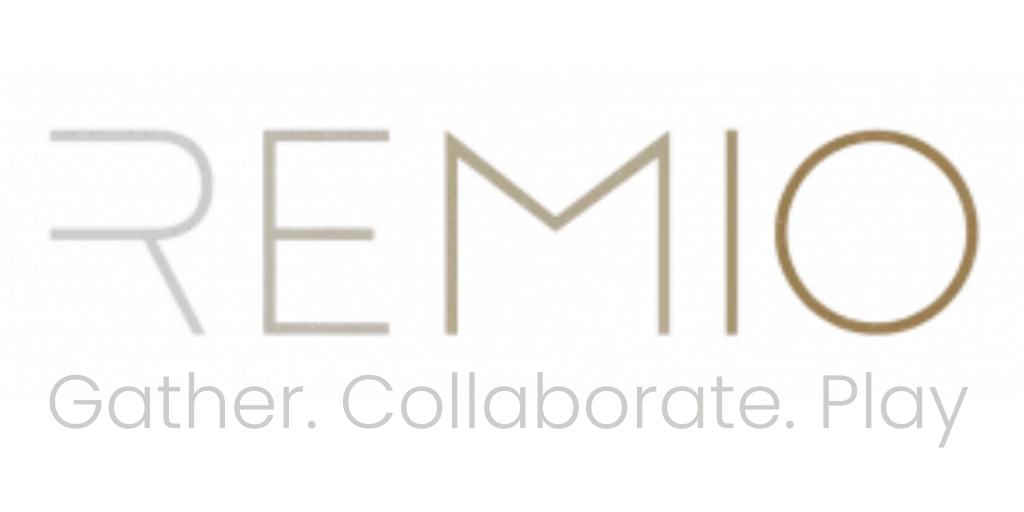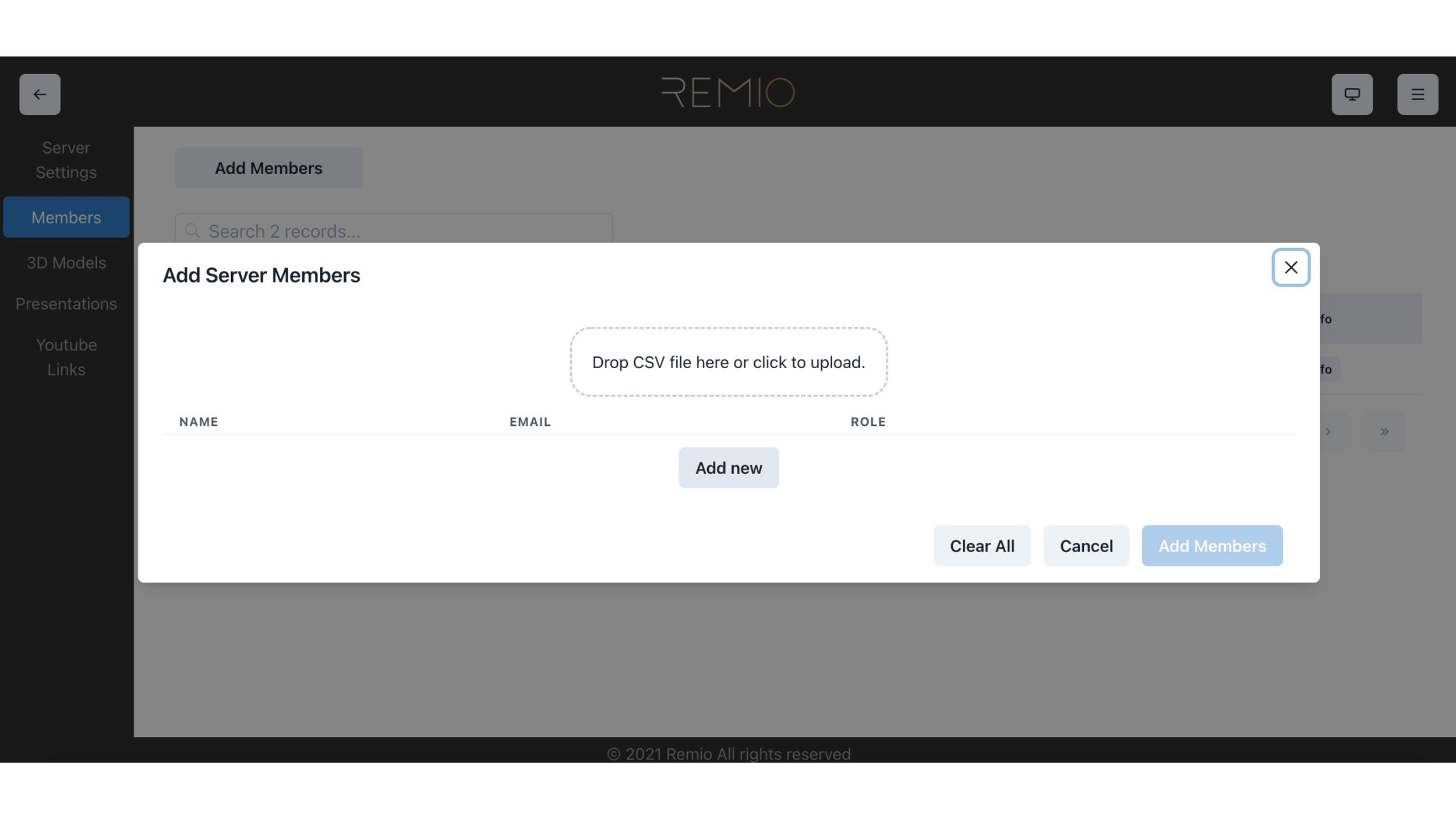Add or invite people to your server
Log into the Dashboard.
Click on ‘Your Servers’ in the left menu panel.
Search your server’s name and click on it
Go to ‘Members’ in the left menu panel.
Click the ‘Add Members’ button.
Here, you can either bulk upload a CSV with all your members’ email addresses or add it manually.