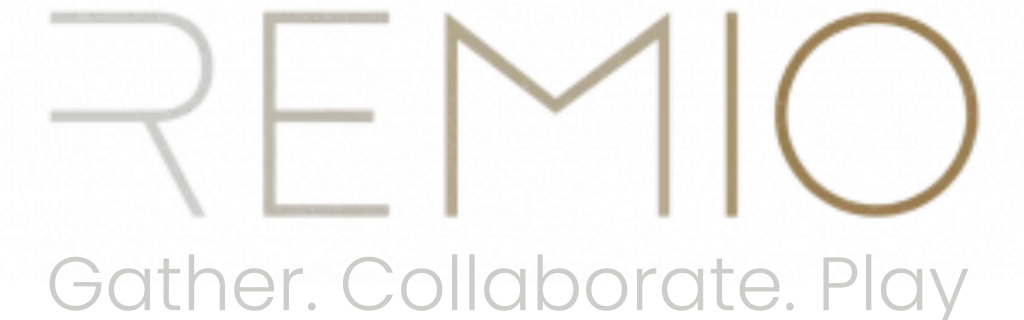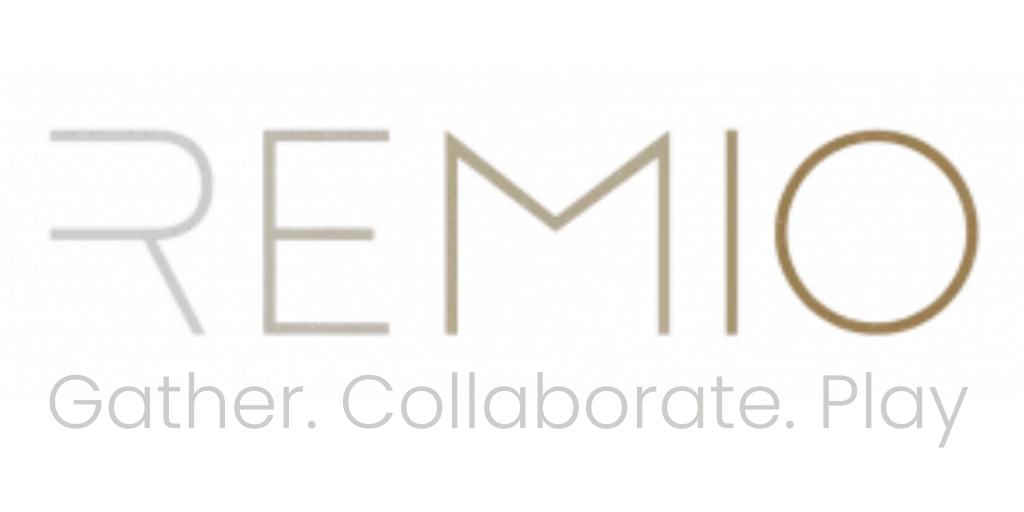Create your Remio Account
You can either create your account through our Remio Dashboard or in the Remio VR App.
Please note: If you received a Remio VR Headset, you have a pre-configured headset meaning your account has already been created and details sent to your email address.
1. Create an account in the Remio Dashboard
Go to the Remio Dashboard sign-up page.
Enter your email address, name and password.
Visit the login page and log in using your email address and password you just created or use the verification link sent to your email address.
You can also create your account on the login page by clicking “New user? Register“.
2. Create account in Remio VR App
Once you opened the Remio app wait for the Remio Menu to load.
Click on “Create new account” in Remio Menu.
Complete the required fields.
Go to your email inbox and confirm your registration.
The next time you enter the Remio VR App, you will automatically log in and be taken to the Server Menu.