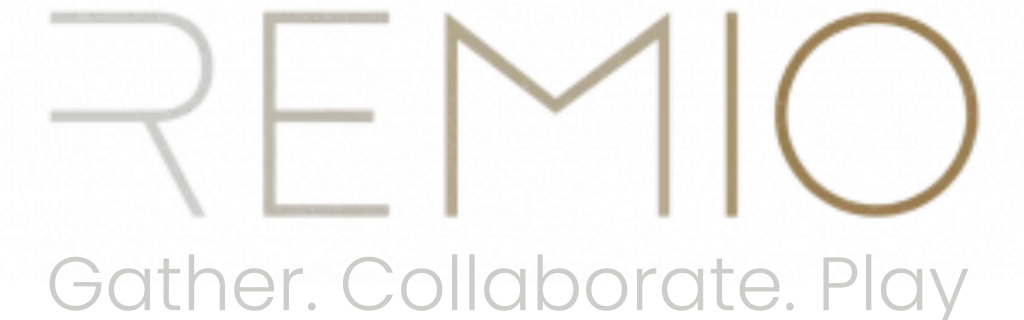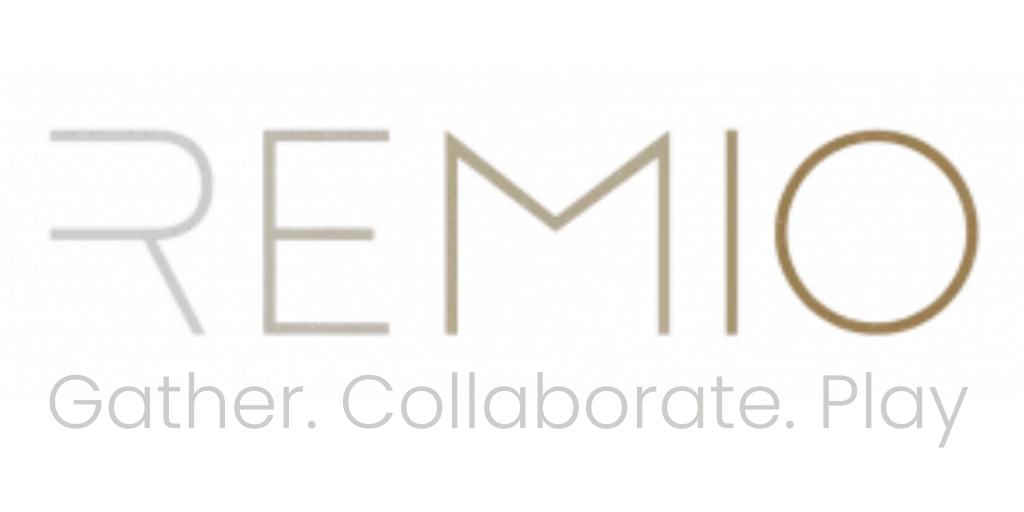Collect your team's addresses for headset delivery
If your team doesn’t own VR headsets, Remio will deliver them to each participant!
To do this, we collect all the participants’ physical addresses, email addresses, and contact numbers.
(view our privacy policy here)
There are 2 different ways you can collect your team’s addresses:
Option 1:
Share the registration link with your team in any of the 3 different ways to invite your team members to sign up for your event.
When your team register through this link, they will be asked whether or not they need a headset.
If they say yes, they will be prompted to enter their address and contact details.
Option 2:
Bulk upload a CSV with everyone’s information.
First, go to your team’s events dashboard. To find this, you can either
– Click the link on your confirmation page once you schedule your, or
– Click the link in your confirmation email.
Confirmation page
Confirmation email
Once you’ve opened your team’s events dashboard > click the “Upload Your Data” button.
Here you can upload a CSV with your team’s addresses and contact details.
IMPORTANT: Use the Remio Address Submission Template to ensure you upload your CSV in the correct way.