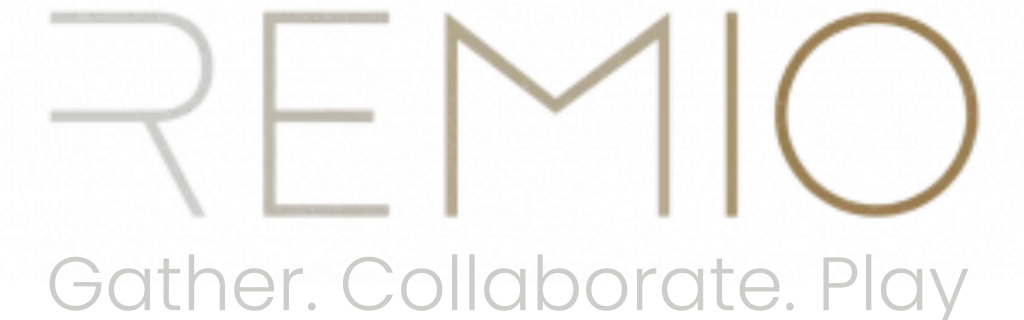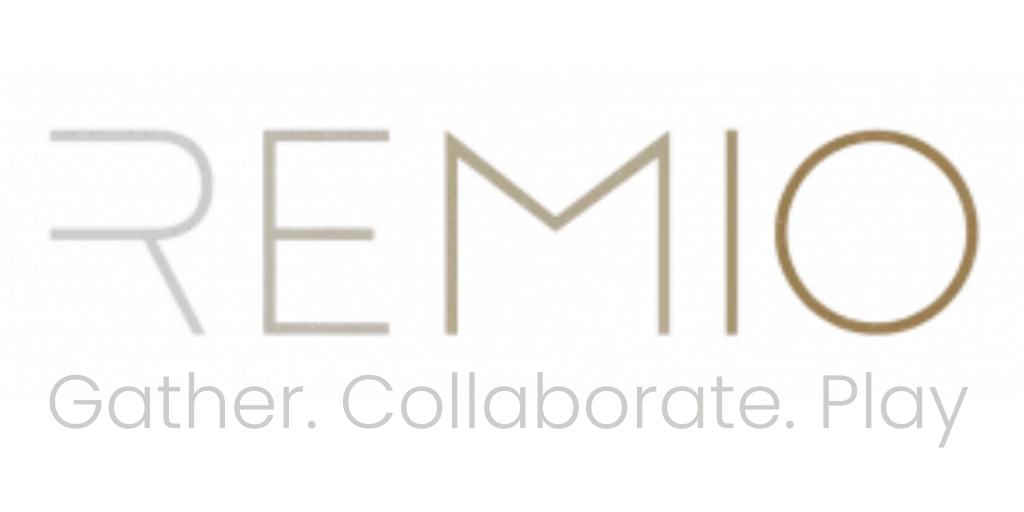What we’ve learned from running dozens of in-person VR events
We’ve organized and hosted nearly a thousand fully remote virtual reality (VR) events which have their own set of challenges. In this post, however, I’ll cover the lessons we’ve learned from the dozens of in-person VR events we’ve facilitated. Instead of sharing the obvious things to do, I’ll share the non-obvious aspects that determine the difference between a decent and an insanely good user experience.
Headset Cleanliness
One of the worst things you can do to a customer AND the VR community is to hand someone a VR headset with blurry lenses. Blurry/smudged lenses lead to bad visuals and sometimes motion sickness. Thus always triple-check that the lenses are clean – microfiber cloths work wonders.
Handing a customer a clean headset is also important. Using alcohol wipes and UV-light cleaning machines helps a lot and the best gains are realized when you also use a device freshener to make it smell and feel brand new. There’s nothing that beats the feeling of opening a new technology product and getting hit by that new-tech aura.
Planning The User Flow
Before starting most of your work, you should decide what tasks you’re happy to leave for the users and what tasks you will pre-configure for the users. Given the state of VR today, there is quite a lot to do before someone can actually take part in a VR experience. Making VR software as close to a one-click solution as possible, is one of the aspects we pride ourselves in at Remio.
A few decisions to consider for your audience:
Should they connect the headset to wifi, or will you pre-configure this?
Should they plug in their own headphones or will you do this?
Do you want to preset the volume on each headset? Regardless of your decision here, you will need to show them how to change their volume.
Do you set up guardians or let them do it?
If headsets aren’t placed in fixed locations, pre-setting the guardian is harder and less effective.
Pro tip: if the headsets are in fixed locations and there is enough space, set the guardian as large as safely possible. You want to encourage people to move around physically to reduce motion sickness and really drive home the immersive beauty of VR.
Will they update the apps being used in the event?
Note that depending on the wifi being used for the event, you might need to use the Oculus browser, which needs to be up to date.
These decisions can have a big impact on the man-power and time you need to set up the event. E.g. something as simple as connecting headsets to wifi can take a team of 3 people 2 hours if you’re working through 150 headsets. It’s really important to know your audience and their VR/tech-savviness. Knowing this will help you plan the setup time and man-power needed.
Planning the Setup
As with any team operation, getting everyone on the same page is essential. Especially when the operation has to be executed perfectly in a strict time-frame. Even if the team consists of VR-event experts, have a briefing before setting up to decide and communicate the game plan.
The first decision to make is whether the setup goal is efficiency or thoroughness. If you have the capacity lean towards thoroughness, if not, focus on efficiency and ensure that everyone knows the urgency needed in their setup actions. Given that you have to wait during many of the setup steps it makes sense to setup 5 to 10 headsets in parallel instead of having one person waste valuable seconds on each headset sitting through loading screens.
After deciding on the goal, decide on the setup steps to take on each headset. This includes deciding on the acceptable charge level for the headset and controllers, which depends on the length of your event and the time between your setup and the start of the event. An example list of steps:
Turn on headset
Check that battery level is above 80%
Check that controller batteries are above 30%
Connect to wifi
Set up stationary guardian
Turn off headset
After laying out the steps, remind the team of the following:
The less handling of the headsets the better because they stay cleaner and retain charge.
Ensure the headsets are clean after your setup.
Headset typically arrive clean at the facility and handlers should not leave any smudges, makeup, or hair behind after setting up headsets.
Don’t smudge the lenses
Keep all the items together (controllers, cover, ginger tummy drops, face masks, etc.)
It’s important to go through this planning as far in advance as possible because this would help you spot additional needs. After you know the demands and time constraints you can decide whether hiring someone on Taskrabbit would make sense. Taskers can typically help with steps such as headset preparation, testing the internet and apps before the event, and collecting and packing up headsets after the event.
Wifi and Internet
The internet is the make-or-break part of your event. Corporate wifi systems are usually locked down and block many ports needed by VR apps and games. Check with the IT team beforehand on what ports are blocked, and ideally, get your app network-tested well in advance. Remio requires the following ports to be unblocked
Luckily bandwidth demands in VR aren’t excessive. A typical multiplayer session in VR requires less bandwidth per person than a normal video call. At Remio we’ve run network profilers to determine that with 100 people online being more active than usual, we need 1Mb/s download and 0.1Mb/s upload speeds. However, this requirement also varies depending on what you do in your event, and the number of interactions streamed across the event. Playing games and chatting in VR is relatively cheap bandwidth-wise, whereas sharing your computer screen to an audience is like downloading a video on each device – pretty expensive.
A restriction that is usually tighter than bandwidth is the number of routers and devices per router. The routers we have at home can typically handle 15-25 wifi devices simultaneously. Thus check with the IT team that they have enough routers set up to handle the 100+ headsets you’ll be using.
In the worst-case scenario, you can let people hotspot their headsets from their phones. I’ve had a few events where my Google Pixel successfully provided wifi to 8 players simultaneously.
Space, Sound, and Onboarding
We’ve hosted in-person events in almost every space-setup possible, from having each person in a different room to having all people sitting next to each other in an auditorium. And, any spatial arrangement can work as long as you plan accordingly. The ideal setup is to have a 1.5mx1.5m space available per person and to have a safe option for each person to sit if they choose to. But, many Remio games and interactions are possible in the restricted space of a fixed auditorium armchair seat.
As alluded to earlier, you can use headphones for your in-person events. Normally, when using your headset at home you don’t have earphones plugged in, but for in-person events in the same room, earphones could be a game-changer. When we host events with more than 15 people in the same room and/or people closer than 1m to each other, we use earphones by default. It’s very important that the earphones you use are stereo! One of the best benefits of VR is spatial audio and if you’re using mono earphones, your users and the VR community will be highly disappointed.
Since most of the world hasn’t experienced VR yet, it’s important to onboard people before leaving them to their devices. For this part of the process, we recommend a slideshow presentation walking through the basics such as how to turn on the headset, how to hold the controllers, how to set up the guardian, and how to click in VR! An even better experience is if you cast the view inside your headset to a screen and show the audience first-hand what to expect.
App and Naming
The app you use for your event significantly impacts the user experience and setup time. Ensure you are aware of the account setup needed for your app and what you or users would need to go through on each app.
Remio was designed from the ground-up to be ideal for events. Things that Remio has made as easy as possible for events:
Creating multiple accounts can be done in bulk on the dashboard and you don’t need to force each user to do it themselves.
Accounts are not forced onto a bigger service such as Microsoft, Meta, or Google. This allows for easy event setup and if teams want SSO logins, they still have the option to turn on the feature (link).
Names are displayed above each person in VR
All attendees start in the same private space in VR, making it really easy to coordinate with zero extra instructions or steps needed.
All games and collaboration tools are accessible right from within Remio meaning you have no need to launch or move between different login screens
Remio has easy-to-use host controls for the facilitators – making it 10x easier to mange participants as you travel through the Metaverse.
Last but not least, naming participants in VR is important and sometimes tricky. If you know who the participants are and the spatial setup allows for it, you can login for each person before the event and leave a sticky note with their name on each headset. If, however, you don’t know who will use which headset, you can either let them enter their name at the start of the event, or a fun alternative is to give the logged-in users a unique simple name (animals, vegetables, or fruits) e.g. Fox or Turtle. Participants usually enjoy trying to guess who is who.
Last Words
I hope that others can also learn from our lessons. There is still a lot we have to learn in terms of VR events and we’ll be sure to keep sharing these lessons. If you ever need to host a VR event, we’d be happy to set you up with a Remio event or simply to provide help and advice as far as we can.
See you in VR! ✌️