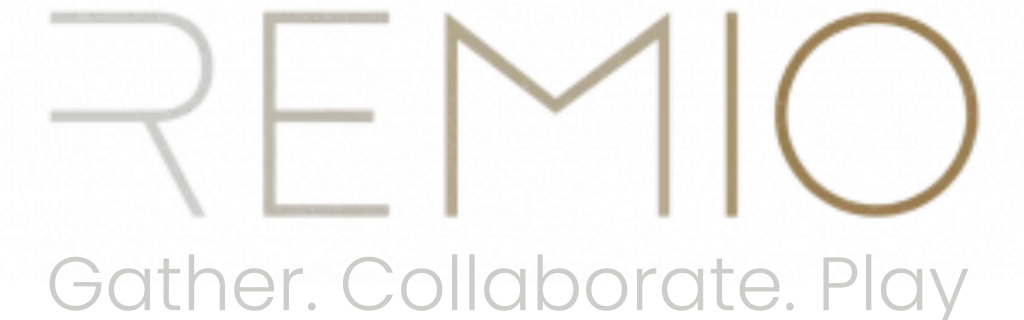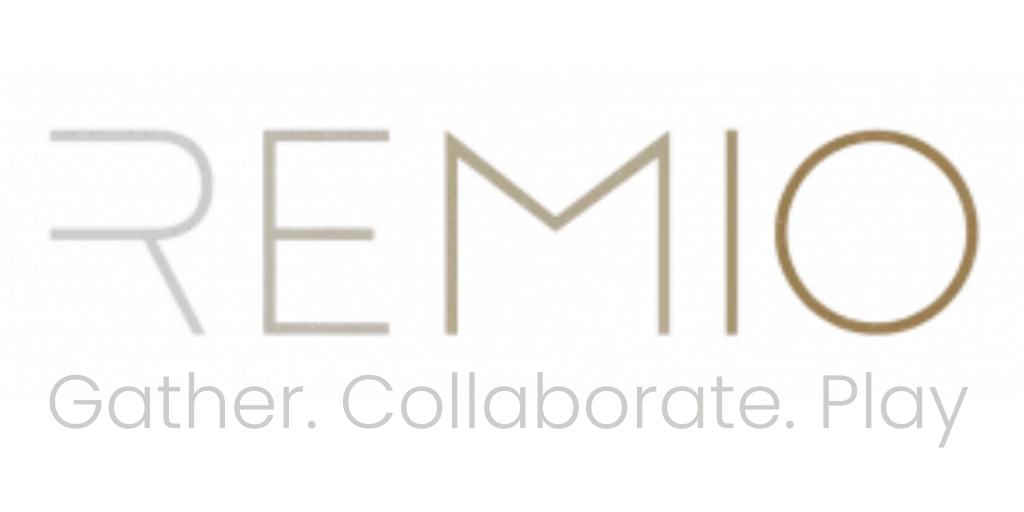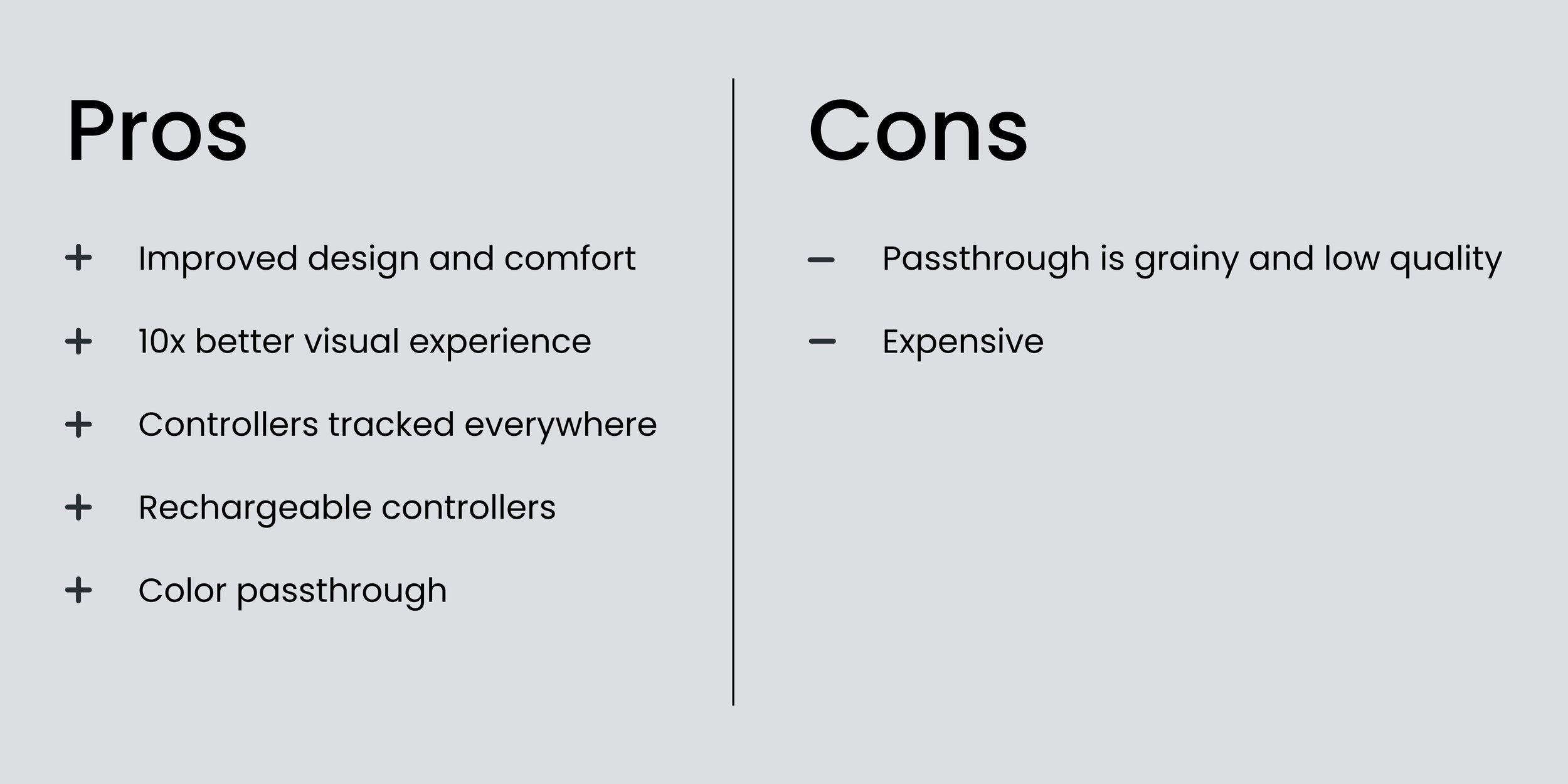Quest Pro Hands-on Impressions: The killer headset for enterprise
The latest and greatest headset from Meta is the Quest Pro and last week I received mine. I use my Quest 2 headset daily for work and I have hands-on experience with the Pico Neo 3 and Vive Focus 3. In this post, I’ll share my review of the Quest Pro from the perspective of enterprise productivity and collaboration. I’ve also made a video review if you prefer watching over reading.
Meta Quest Pro technical specifications:
The technical specifications seem a bit underwhelming, but luckily the hands-on experience is borderline mind-blowing. When unboxing the headset, the first thing I noticed was the premium feel of the headset which seems to have earned the “Pro” in its moniker. Like with previous Meta (Oculus) headsets, I was pleased to see that getting started with the headset is blatantly obvious. Unlike the Pico Neo 3 or Vive Focus 3, with many confusing buttons, ports, and battery systems, the Quest Pro has a single button for power management, a single USB-C port, and volume controls. Much like Apple devices, the hardware UX is kept as simple as possible. Before discussing the details of the controllers, display, and tracking here are a few of the general things I noticed.
First, with the halo strap and the battery at the back, the headset feels a lot lighter on your head and face than the Quest 2. This is great for enterprise productivity and collaboration use cases where you want to be as comfortable as possible when spending 3 or more hours working and collaborating in VR.
Second, the headset feels rather open with much of the real world visible with the default setup. At first, I thought this would ruin the immersion of VR, but I’m surprised at how little I use the optional light blockers with the headset. As detailed in the display section, the visuals on this headset have drastically improved. One of my gripes with the Pico Neo 3 is that light leaks into the side of the headset which means that you have this annoying reflection on your lenses during VR experiences. However, with the Quest Pro, even though there is a lot of light on the lenses, the high-quality display system means you hardly notice any reflecting light.
A bonus of the above is that the lenses no longer fog up. With the Quest 2 and other headsets, steam often covers the lenses especially if I’m doing something more physical in the headset. With the Quest Pro, your nose is further separated from the lenses and the pancake lenses don’t steam up as quickly as the fresnel lenses. For me, this is a huge improvement. Again, when you’re doing business meetings or working on your virtual screen in VR, having fog-free lenses makes for a much better experience.
Third, the headset comes with a slick charging dock to always keep your headset ready for use and secures a spot for the headset on your desk.
When comparing the Vive Focus 3, Pico Neo 3, and Quest 2 (ignoring price) it’s hard to tell which is best. However, the Quest Pro stands out as a clear winner for me and it’s very obvious that this is the best standalone headset at the moment. Now for a closer look at the core upgrades.
Controllers
The Touch Pro controllers feel slightly heavier than the Quest 2 controllers. A slanted thumb area makes them more comfortable to hold and the thumbpad is a pressure plate that can be used to apply pressure when you pinch things in VR.
The tracking rings have been removed because the controllers now track themselves, which is quite a remarkable upgrade. Think of each controller as a standalone computer with cameras doing inside-out tracking. This means you can use the controllers in areas where they might not be visible to the headset. This is particularly useful for experiences such as archery in which you draw back the arrow next to your ear, or when shooting someone in Population One while looking in a different direction.
The only minor downside is that they sometimes take up to 10s to synchronize their position with the headset – the controllers are tracked immediately but offset from your hands until they fully sync up.
In terms of haptics, there is a primary motor in the handle and for the first time in a consumer VR controller, there are secondary motors underneath the thumb grip and index finger. Although developers haven’t leveraged this yet, as far as I know, this allows targeting the haptics to the exact part of your hand touching the virtual object. As an added bonus, the controllers are rechargeable and they’re also compatible with the Quest 2!
Furthermore, the controllers have a new stylus that can be used as a pen in VR for taking notes and sketching. Aside from this business use case, the new controllers mainly improve the VR experience for gaming and fitness. On the other hand, going controller-free with this headset is even better than on the Quest 2 headset. As far as I’m aware, no specific improvements were made to the hand tracking for this headset, but it does feel much better possibly due to increased resolution on the cameras and improved camera positioning.
Display
For me, the display was hands-down the most impressive upgrade. I’ve been unsatisfied with the display quality of all previous standalone VR headsets and I think this might be the first headset that meets my visual requirements. For long-term business productivity use, high-quality graphics is essential. With the Quest 2, I start feeling eye strain after some time and I’ve heard the same from most of our enterprise customers. With this headset, I don’t feel any eye strain and it almost feels natural to pull up a virtual screen and work in the headset.
The interpupillary distance (IPD) adjustment for the Quest Pro is still performed by physically moving the lenses, but instead of 3 distinct settings, you can move the lenses smoothly from 58 to 70mm. When eye tracking is enabled, you’ll sometimes see an IPD guide pop up guiding you to your sweet spot. I’m not exactly sure what activates the IPD guide, but I wish it would turn on every time the IPD is incorrect. For the $1500 price tag, the Quest Pro should have fully automatic IPD adjustment with self-moving motorized lenses like the Pico 4 Enterprise which is sold for half the price. But, since IPD adjustment is a frequent need, I can see why Meta tried to save some weight and power by dropping this feature. Along with the improved IPD adjustment, the visual sweet spot on these lenses also seems much bigger, and I rarely find myself out of focus.
Over the last few years, Oculus headsets haven’t seen field of view (FOV) improvements, which was a refreshing update in the Quest Pro. The Quest Pro has a 106° horizontal FOV compared to the 96° of the Quest 2. The vertical FOV remains the same at 96°. Many VR enthusiasts would argue that FOV is the primary driver of immersion. I didn’t notice the FOV increase, but I’m relatively insensitive to it, and the crisp visuals overshadowed the FOV improvements for me.
In terms of what happens behind the lenses, the Quest Pro has dual 1800x1920 LCD panels with quantum dots and over 500 Mini-LED backlights. High-end PC headsets like the Varjo Aero already use Mini-LED backlights and it’s fantastic that we can see this tech in a standalone headset.
The Quest 2 uses a single 3664x1920 LCD panel, which due to the gap between the lenses means that it cannot utilize all of the pixels. On top of that, the Quest 2 has lens separation adjustment, which means even more unused pixels. As a result, the Quest 2 resolution is around 1720x1890 per eye.
Meta claims that the quantum dots enable a 30% wider color gamut and the Mini-LEDs deliver 75% more contrast. Qualitatively, it feels like this is true; the display seems to have noticeably deeper blacks along with more saturated colors. As mentioned before, I’m surprised at how little effect leaking light has on the visual experience – Meta has done a good job on this front.
Tracking and Cameras
The Quest Pro introduces 3 face-tracking cameras; 2 for the lower part of your face and 1 for the upper part. In addition, this headset performs eye tracking both for improved performance and social expressions. Tracking facial expressions is essential for business collaboration because you often need to be able to “read the room” from the facial expressions of people in the room.
The position of external cameras is different from earlier Quest models. Two cameras on the side are used for the Body API, which enables tracking of your arms and legs. Again an essential feature for enterprise use cases in which you want interactions to be as realistic and professional as possible. With this added tracking, full-body avatars become more possible and body language is better expressed.
Facing forward are 2 grayscale cameras used for pass-through, hand tracking, and headset positioning. A third RGB camera is used to add color to the pass-through image. The pass-through on this headset was one of the biggest disappointments for me. I was expecting something that could rival see-through AR glasses, but the Quest Pro will not be that headset. Instead, the image is grainy and I can barely read the keys on my laptop, let alone the text on the screen. One day passthrough might look even better than the real world the same way that modern phone cameras sometimes make the real world render with even higher definition.
The Quest Pro seems to remember my guardian/playspace much better than the Quest 2 even after moving things in the room. Sadly, unlike the HoloLens 2 and iPhone Pro, the Quest Pro cannot automatically scan your room to create the 3D mesh used for collision and occlusion between real and virtual objects. The Quest Pro requires you to manually mark out your walls, ceiling, and furniture with the controllers which adds unwanted friction. The room meshing feature is missing because the Quest Pro doesn’t have a depth sensor; the sensor was axed sometime in the past 5 months. Instead, Meta seems to be aiming for room meshing with only 2D cameras which would make room-aware mixed reality possible on low-cost headsets like the Quest 3. This is similar to Tesla’s approach of self-driving with cameras only to save on the hardware cost of Lidar sensors. With all of that said, the inside-out tracking of the Quest Pro is top-notch. I haven’t noticed any jitter or drift and the tracking experience feels rock solid. This is another big step to further minimize and eliminate potential motion sickness.
With all of our enterprise customers, the key benefit of VR has been the social sense of presence, and the combination of full facial and body tracking means that this device will provide a vastly improved sense of presence.
Other bits and pieces
The Quest Pro allows you to adjust how close the lenses are to your eyes. I found this adjuster pretty hard to use and I think for most people not wearing glasses, the default would be to set this as close as possible to your eyes. It’s a great improvement in terms of accessibility because it allows people to easily wear any glasses in the headset. Many people wear glasses and need this option for comfort when reading, working, or collaborating in VR.
On another note, I’ve always been impressed with the microphone noise cancellation on the Quest headsets. Quite often external noise would mean I cannot hear myself speak when colleagues in the same VR room cannot hear the jackhammer or lawnmower next to me. The Quest Pro takes this even further by adding an extra microphone to the array and Meta claims this enables 20% better noise cancellation through advanced beamforming compared to the Quest 2.
The computational upgrades are slightly underwhelming. The chip (Snapdragon XR2+ Gen 1) is the same as the one used in Quest 2 but with better thermal dissipation and support for more sensors and RAM. The Quest Pro has 12GB of RAM instead of the Quest 2’s 6GB, which means you’ll be able to multitask and have more apps running simultaneously – another much-wanted upgrade for business use.
Is it worth $1500?
The key question is whether the improvements in this headset are worth the extra $1100 on top of the Quest 2 price tag. My opinion is that if you’re considering this headset for productivity or business collaboration, the answer is an obvious yes. The improved tracking, comfort, multitasking support, and visual quality mean that you can wear this for long periods at a time and perform essential work tasks in the headset.
If your main use case is gaming or fitness, it depends on how important visual quality is for you. Previous standalone headsets weren’t crisp enough for me and I would purchase this headset for the improved quality. However, if you find the current standalone headsets to be of sufficient visual quality, don’t get this headset. Rather wait for the cheaper Quest 3 because other than visual quality, there is not much else in this headset that improves the gaming experience.
In conclusion, this is one of the best advances I’ve seen in the VR hardware scene and I’m excited to see what future headsets will improve on. Now that the visuals are good enough, the next phase would be trimming down the form factor even further.